




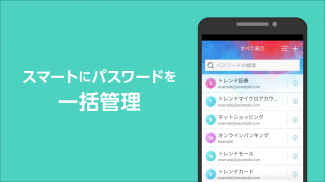


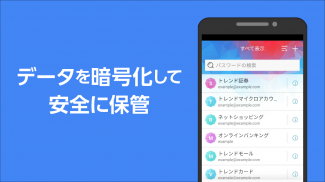

パスワードマネージャー:パスワード管理/セキュリティ

Mô tả của パスワードマネージャー:パスワード管理/セキュリティ
Password Manager is a password management application provided by Trend Micro, which is familiar with antivirus.
Encrypt IDs/passwords, collectively manage them, and call them on Chrome or apps for easy login. It remembers and protects passwords for you.
30 days free
*
Keep your passwords and other important information safe now
* You will not be charged automatically unless you purchase a license
* Cloud data synchronization and dark web monitoring functions are only available in the paid version.
◆What is a password manager?
Password Manager is a password management application provided by Trend Micro, which is familiar with antivirus.
Securely remembers IDs/passwords for you and monitors leaks of personal information.
In addition to protecting the stored information with AES 256bit, one of the highest level encryption methods, it also monitors whether personal information is leaked to the dark web, and if it is confirmed, it will warn you and provide countermeasures. I'll announce it.
Use a password manager to safely manage your passwords and personal information, and prevent damage from unauthorized access and information leakage!
◆Main features
Batch management of important information such as IDs and passwords
・You can easily store IDs/passwords for websites and apps that are troublesome to manage and tend to be reused. It is a vault that can safely manage not only IDs/passwords but also important information such as credit cards and passports.
Login support to eliminate troublesome password input
・Saved IDs/passwords can be called up on websites and apps, so you can log in smartly without having to bother with entering them.
*1
Also, if you save your credit card information, you can easily copy and paste it without taking out your card when you go shopping online.
Dark Web Monitoring
*2
・We will monitor whether information such as registered customer's e-mail address, credit card number, passport number, bank account number, and driver's license is leaked to the dark web. If a leak is confirmed, we will send an alert and notify you of measures to prevent the spread of damage, such as changing your password.
・If the password stored in the password manager has already been leaked on the dark web, an alert will be sent and the user will be encouraged to change it to a highly secure password.
Password Checker/Password Generator
・You can easily check whether you are using passwords that are not reused or using simple passwords such as "123456" or "passwords". You can also automatically generate complex and highly secure passwords.
Safe and Reliable Security
・It is encrypted with AES256bit, a strong encryption method used by the US government, and cannot be viewed by anyone other than the customer.
Japanese language support
・With support in Japanese for peace of mind. You can contact us by phone or email.
Share data stored on multiple devices
・Data is stored on the cloud of Trend Micro, a security company well-known for antivirus, and can be accessed from any iOS/Android/Windows/Mac device, regardless of the number of devices.
Please refer to https://www.go-tm.jp/pwm for details of functions and operating environment.
◆Why you need a password security app
When you use multiple sites and services, you tend to reuse the same ID/Password to make it easier to remember.
However, if any one of them is leaked, even other sites and services using the same ID/Password will be illegally logged in, and your account will be hijacked or used illegally. Danger.
In addition, IDs/passwords and personal information may be leaked from companies through attacks by cybercriminals, etc., and sold on the dark web. This information can be obtained by other cybercriminals and used for fraud, extortion, and misuse.
If you use a password manager, you can safely store your ID/password, and even if you set different complex passwords for each site, you don't have to remember each one yourself or bother entering them.
*3
In addition, it monitors whether personal information is leaked to the dark web, and if the leak is confirmed, it will notify you of the countermeasure along with a warning.
*2
*1 Not all websites and apps are supported.
*2 Only for Android and iOS versions.
*3 You must remember your master password, the only key to decrypt data.
Recommended for people like this
・People who have many IDs/passwords for shopping sites, SNS, etc.
・ Those who want to use their smartphones smartly without having to search for and enter passwords
・People who use the same password for multiple sites and services
・People who carry their passwords written down in a notebook or memo pad
・ Those who are worried about how to store passwords
・ Those who are concerned about leakage or unauthorized use of personal information
◆Price
1 year version (automatic renewal): 2,800 yen (tax included)
Monthly version (automatic renewal): 280 yen (tax included)
[About in-app billing]
* Please refer to the following for indications based on the Act on Specified Commercial Transactions
https://shop.trendmicro.co.jp/contents/common/rule.html
* If you are using automatic renewal of the contract (subscription) and change the OS of your device or the app store you are using, please cancel the automatic renewal (subscription) of Google Play. For details, please refer to the following Google support page. Please note that if you do not cancel the automatic renewal (regular purchase) of the contract, billing will continue even after uninstalling the product.
* Cancel or change your subscription on Google Play
https://support.google.com/googleplay/answer/7018481
[About the authority used by this application]
Accessibility: Used to enable the password manager's autofill feature.
Show All Packages: Used to check if Trend Micro apps are installed for single sign-on for Trend Micro products.
Overlay on top of other apps: Use to autofill your login information in other apps.
[Regarding operating environment]
* Only Japanese environment is supported.
* 3G/4G (LTE) or Wi-Fi internet connection is required to use this product
* Can be used regardless of carrier (telecommunications company) as long as the device is equipped with a compatible OS
* The OS type and device free space listed in the system requirements are subject to change without notice due to reasons such as the end of OS support and improvements to Trend Micro products. Problems may occur due to OS upgrades, etc.
________________________
* Created based on information as of September 27, 2022. In the future, all or part of the contents may change due to price changes, specification changes, version upgrades, etc.
* Android is a trademark of Google LLC. Use of applicable trademarks is subject to Google Permissions ( https://www.google.com/permissions/index.html )
* TREND MICRO is a registered trademark of Trend Micro Inc.
* If you continue to use this product after the license contract period has expired, you will need to pay a separate license fee.
*Be sure to read the license agreement (https://www.go-tm.jp/pwm/lgl) before using this product. The license agreement displayed at the time of installation is the content of the contract with the customer regarding the use of this software.
* You are responsible for the packet communication charges for communication with this product.


























